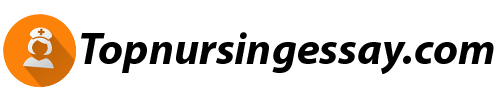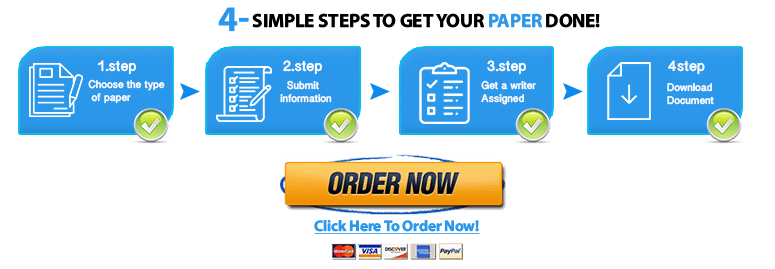Login and Complete Business Statistics Assignment and Project
Login and Complete Business Statistics Assignment and Project
DO NOT COPY FROM CHEGG, COURSEHERO OR ANY INTERNET SITE. IT MUST BE ORIGINAL WORK. MY PROFESSOR WILL KNOW IF IT IS PLAGIARIZED. I SHOULD HAVE 2 SEPARATE DOCUMENTS ONCE COMPLETE.
Week 2 Assignment
Assignment 2 Instructor Comments:
1. Just multiply each value by its weight; add them together; then divide by the sum of all the weights.
2. Most everybody gets these right—just use the formulas in the book as a guide. Give the answers in 2 place decimals—not as a fraction.
3. As with item 2, most students get the first 5 correct and the last 2 wrong. Hint—the last two problems are mathematically the same as the 5th one. Why? Give the answers in 3 place decimals.
Question 1
- Compute the weighted mean for the following data.
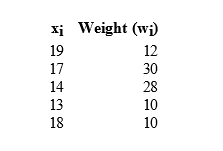
Question 2
- If P(A) = 0.50, P(B) = 0.40, and P(A ∪ B) = 0.88, then P(B | A) =
Question 3
Six vitamin and three sugar tablets identical in appearance are in a box. One tablet is taken at random and given to Person A. A tablet is then selected and given to Person B. What is the probability that
- Person A was given a vitamin tablet?
- Person B was given a sugar tablet given that Person A was given a vitamin tablet?
- neither was given vitamin tablets?
- both were given vitamin tablets?
- exactly one person was given a vitamin tablet?
- Person A was given a sugar tablet and Person B was given a vitamin tablet?
- Person A was given a vitamin tablet and Person B was given a sugar tablet?
Project Week 2
Project 2 Instructor Comments:
Students tend to make this assignment a real pain to grade by scattering the answers all over the page—or not removing other statistics, if the answers are gotten by using Excel Descriptive Statistics. Help by only including the required answers, numbering the problems, and doing each answer in order.
1. Make a column for the 6 variables; then do two columns for Business Major—one for Cost and one for 30 Year ROI; next to that put 2 columns for Engineering Major.
2. There are two answers needed here—one for business and one for engineering. Pull out the private numbers for each major and then divide each by the total observed in each major—answers should be a percent. Put business first and engineering second.
3. Again, two answers are required. Just look at the private data for each major. Add up the schools with 30 Year ROI between $1.5 M and $1.8 M; then divide that number by the total private schools in each category—answers should be a percent. Put business first and engineering second.
For these project assignments throughout the course you will need to reference the data in the ROI Excel spreadheet. Download it here.
Using the ROI data set:
- For each of the 2 majors calculate the mean, median, minimum, maximum, range, and standard deviation for the columns ‘Cost’ and ’30-Year ROI’.
- By hand or with Excel, for each of the 2 majors calculate the probability that a college picked from the column for ‘School Type’ is ‘Private’.
- By hand or with Excel, for each of the 2 majors find the probability that a college with the ‘School Type’ ‘Private’ has a ’30-Year ROI’ between $1,500,000 and $1,800,000.