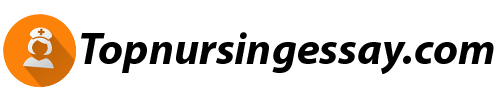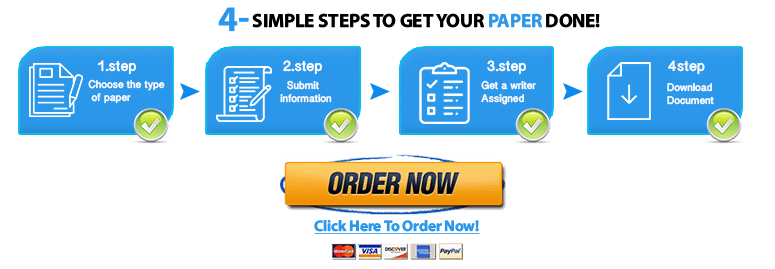What makes a person a “leader”?
What makes a person a “leader”?
Part 1:
Using the Microsoft Excel you will need to compute the following using the data set below:
• Draw/Produce a Scatterplot of the data
• Calculate the following:
- Descriptive Statistics:
- Calculate the mean
- Calculate the standard deviation
- Correlations
- Identify the Pearson r value
- Identify the Significance value
- Regression
- Identify the y-intercept
- Identify the slope
Scenario:
What makes a person a “leader”? A social psychologist hypothesizes that the extent to which people are perceived to be leaders is positively related to the amount of talking they do, regardless of what they are actually saying. She conducts an experiment in which groups of participants solve a problem together. One of the participants in each group is a confederate who speaks a different number of sentences for different groups, half of which are designed to help the group solve the problem and half are not helpful. Following the group work, the confederate is rated by the other participants on his or her leadership ability (1=low, 10=high). The following data represents the findings of this fictional researcher.
|
Group |
Number of Sentences Spoken |
Rating of Leadership |
|---|---|---|
|
1 |
4 |
5 |
|
2 |
10 |
6 |
|
3 |
27 |
7 |
|
4 |
22 |
9 |
|
5 |
5 |
2 |
|
6 |
6 |
3 |
|
7 |
18 |
8 |
|
8 |
15 |
4 |
Part 2:
Using MS Word create a document in APA format that includes the following:
• Cover Page
• Introduction (summary of the paper’s contents)
• Body paragraphs that address the following:
- State the null and alternative hypotheses
- Make a decision about the null hypothesis
- Draw a conclusion from the analysis
- Relate the result of the analysis to the research hypothesis
• Conclusion
• Reference Page
• Reflection on the use of Microsoft Excel over the duration of the course listing likes and dislikes.
• Image(s) from Microsoft Excel
- Print screen the image(s) by having the image displayed on your screen and then holding down both the CTRL button and the END button which should have the PRTSC function on it.
- Go to the MS Word document and hold down both the CTRL button and the V button.
• Any computations that were not done in Microsoft Excel for the data set should be listed separately under the image(s).
Format Requirements
|
Document Tyttpe |
MS Word document using output from Microsoft Excel |
|---|---|
|
Paper Size |
8.5 X 11″ |
|
Length |
1-2 pages |
|
Margins |
1″ |
|
Font |
Times or Times New Roman, 12 pt. |
|
Line Spacing |
Double. No extra double space between paragraphs please. |
|
In-text Citations & Reference List Style |
APA |
|
Paper Structure |
|
|
File Naming Convention |
LastName_FirstName_Final_Project |